Adobe Premiere is one of the best video editing software based on a timeline. Many people are using it to make home movies. But people always have troubles in importing Blu-ray to Adobe Premiere. The reason is that the Blu-ray format is incompatible with Adobe Premiere Pro. To add Blu-ray clips to Premiere Pro, you’ll need to convert Blu-ray files to Adobe Premiere Pro supported video format.
To convert Blu-ray movies to Adobe Premiere Pro on Mac (including Mountain Lion and Mavericks), Blu-ray Toolkit for Mac will be a great help. With it, you can fast rip Blu-ray videos to MPEG-2/MOV files which are natively supported by Premiere Pro(CS4/CS5/CS6/CC) with high quality. Plus, you can also trim, crop, add effect and merge video files with the tool. For Windows users, get the equivalent Windows version Blu-ray Toolkit. Just download this program and follow this guide below to complete importing Blu-ray to Adobe Premiere Pro for further editing.
Download Blu-ray to Adobe Premiere Converter:
Download Blu-ray to Adobe Premiere Converter for Mac:

How to rip Blu-ray movies to Adobe Premiere Pro on Mac with ease?
Note that this guide takes Blu-ray Ripper Mac screenshots. The way to rip Blu-ray to Premiere Pro in Windows (Windows 10 compatible) is almost the same. Just make sure you get the right version.
1. Load Blu-ray movies
First, insert your Blu-rays into Blu-ray Drive, and then drag the Blu-ray files to the program; Or you can click “Disc” icon to draw into Blu-ray movies you want to rip. Alternatively, you can hit “ISO/IFO” button to import ISO files.
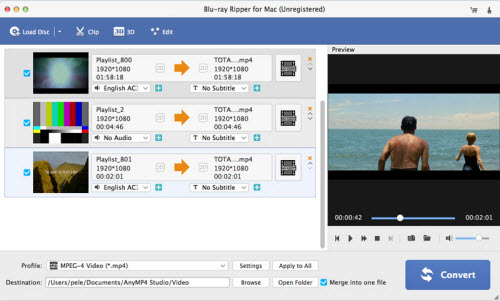
2. Select output format
Hit the Format box and select Adobe Premiere/Sony Vegas – > MPEG-2(*.mpg) as output format and then set the output destination as you want.
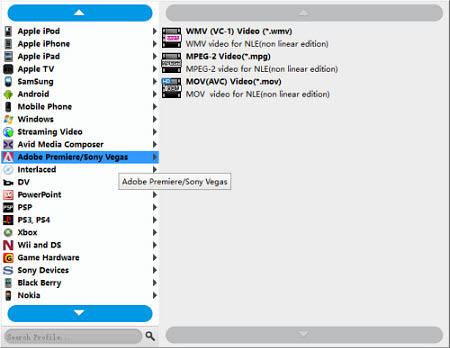
Tip: Before conversion, you can click “Settings” button right besides “Format” and enter “Profile Settings” panel to adjust video size, bit rate, frame rate, sample rate and audio channels.
3. Start converting Blu-ray to Adobe Premiere
When all the settings are fine, click the Convert button to start ripping Blu-ray to Adobe Premiere Pro editable files. A few minutes later, you’ll get the converted videos. Now you can edit your treasured Blu-ray videos with Premiere Pro freely as you like.
Additional Tips:
If you want to edit Blu-ray clips in Final Cut Pro X or FCP 7/6, you just need to choose the “Final Cut Pro > Apple ProRes 422 (*.mov)” as output format in the second step; For Blu ray to iMovie, choose “iMovie – > Apple InterMediate Codec (AIC) (*.mov)” as output; For Blu-ray to Avid Media Composer, choose Avid Media Composer – >Avid DNxHD(*.mov) as output format.
Blu-ray Toolkit for Windows is all-in-one Blu-ray software, which comprises Blu-ray Player, Blu-ray Ripper, and Blu-ray Copy Platinum software. With this powerful and versatile Blu-ray Toolkit, users can easily handle any Blu-ray issue and enjoy an extraordinary Blu-ray experience.
- Play Blu-ray disc, Blu-ray folder and Blu-ray ISO image file
- Full enjoy 4K UHD or 1080p HD video and any popular media file
- Convert Blu-ray to 2D and 3D videos and edit Blu-ray movie
- Backup Blu-ray disc to Blu-ray folder/ISO image file
- Copy Blu-ray Full disc and Main movie
- Works in Windows 10/8.1/8/7/Vista/XP PC
Blu-ray Toolkit for Mac is three-in-one Blu-ray toolkit, consisting of Blu-ray Player for Mac, Blu-ray Ripper for Mac and Video Converter for Mac. With this versatile and professional Blu-ray Toolkit, users can easily handle any Blu-ray issues and video converting issues with ease.
- Play Blu-ray disc, Blu-ray folder and Blu-ray ISO image file on Mac
- Full enjoy 4K UHD or 1080p HD videos and any popular media files
- Convert Blu-ray to any video and edit Blu-ray movies
- Convert any videos to 2D/3D popular videos
- Works in macOS Sierra 10.12, Mac EI Capitan 10.11, 10.10, 10.9, 10.8,10.7,10.6, etc



