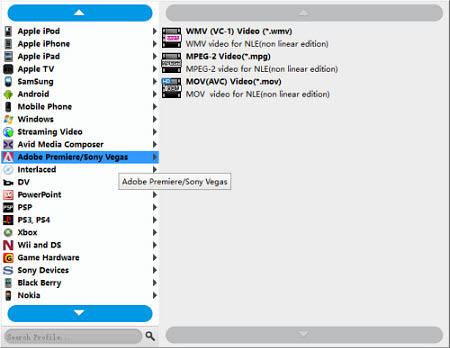Do you have problems when playing or editing Blu-ray in Windows Movie Maker? If so, hopefully the instructions below can help you out of troubles. Since Windows Movie Maker only supports WMV, MPG (MPEG-1) and AVI (DV-AVI) video formats, in order to import Blu-ray files in Windows Movie Maker without hassle, you need to convert Blu-ray to Windows Movie Maker supported video formats first.
To rip Blu-ray movies to Windows Movie Maker, Blu-ray Toolkit will be a wise choice. With it, you can choose to rip one title or the entire Blu-ray to Windows Movie Maker natively supported WMV, AVI with high quality. Plus, you can also trim, crop, add effect and merge files with its built-in video editor. This Blu-ray to Movie Maker Converter allows you to customize resolution, frame rate, bit rate for video, you can just keep the highest setting to get the ideal output effect. Just download this program and follow this guide below to complete importing Blu-ray clips to Windows Movie Maker for further editing.
Download Blu-ray to Windows Movie Maker Converter:
Download Blu-ray to Windows Movie Maker Converter for Mac:
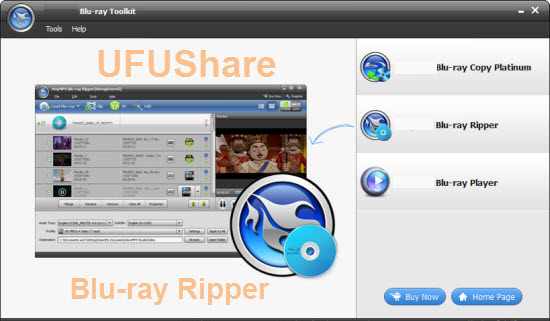
How to rip and import DVD to Windows Movie Maker with ease
1. Load Blu-ray movies
First, insert your Blu-ray into Blu-ray Drive, and then drag the Blu-ray files to the program; Or you can click “Disc” icon to draw into Blu-ray movies you want to rip.
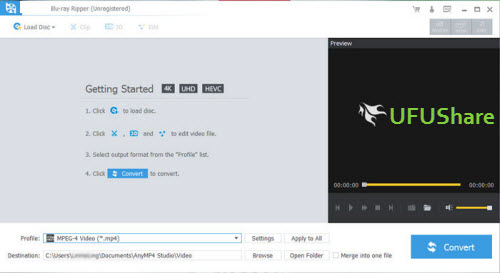
2. Select output format
Hit the “Format” box and select “HD Video – > WMV HD(*.wmv)” on the dropdown menu as output format. Besides, you can also choose Divx HD(*.avi) as output if you have not installed the .wmv codec.
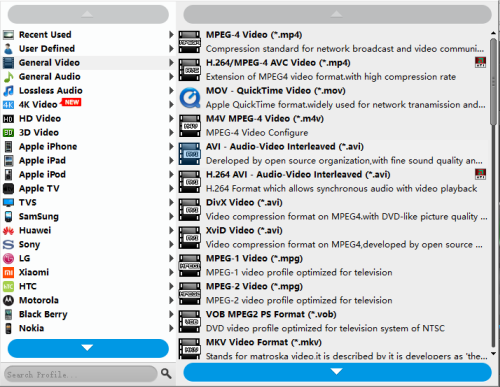
Tip: Before conversion, this Blu-ray Ripper for Windows Movie Maker allows you to click “Settings” button right besides “Format” and enter “Profile Settings” panel to adjust video size, bit rate, frame rate, sample rate and audio channels.
3. Start Blu-ray to Movie Maker conversion
When all the settings are fine, click the Convert button to start converting your Blu-ray files to Windows Movie Maker friendly videos.
After the conversion, click Open button to locate the results videos and get ready to upload the converted Blu-ray movies to Movie Maker for making a masterpiece.