If you have a number of Blu-rays, wouldn’t it be nice to have all these movies backed up and saved to watch anytime you want without having to pull out the disc? Plex Media Server is the solution. It allows you to store all your movies on a central server and watch them anywhere you want. You can watch them on your TV, iPad, computer or phones both home and away. The point here is, if Plex can support Blu-ray files, shall we need to rip Blu-rays for Plex Media Server? Well, this article will give you the answer to copying Blu-ray to Plex Media Server for watching and streaming.
Preparation: To rip and backup Blu-ray discs, what you need is a Blu-ray ripping tool. Blu-ray Toolkit is the bee’s knees, which can help you finish Blu-ray conversion bypassing Blu-ray copy protection. With it, you can convert Blu-ray to almost all regular video formats like MP4, MOV, MKV, FLV, WMV, AVI, etc. and even extract MP3, WMA, FLAC, OGG, etc. audio from Blu-ray movies. Best of all, it allows you to copy your Blu-ray to hard drive with original structure or main movie only. If you’re using a Mac, please turn to Blu-ray Toolkit for Mac, which enables you to convert Blu-ray to Plex Media Server on Mac OS X (macOS Sierra 10.12). It’s professional in ripping and converting 2D/3D Blu-ray/DVD discs, Blu-ray/DVD ISO image, Blu-ray/DVD copies and more.
For Windows 10/8.1/8/7/Vista/XP Users :
For MacOS 10.12 Sierra,Mac OS X 10.11 El Capitan,10.10 Yosemite,10.9 Mavericks, 10.8 Mountain Lion and 10.7 Lion etc Users :
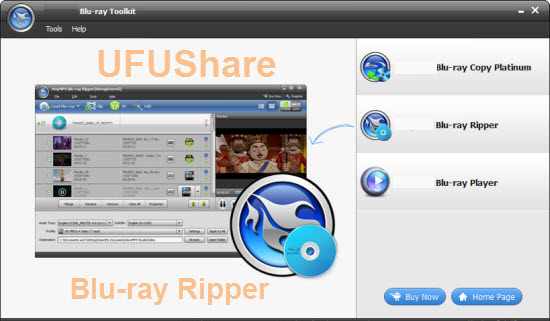
How to convert/backup Blu-rays to Plex Media Server?
Step 1: Insert your Blu-ray disc into your BD drive, run the Blu-ray Ripper and click “BD/Blu-ray disc” icon to load movies. You can also import movies files from Blu-ray folder, ISO.
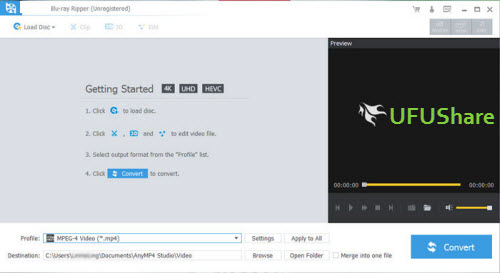
Step 2: Click the “Format” option, and choose MPEG4, MOV from Common Video profile list. If you want to keep 1080p resolution as source movie, you can choose HD Video > H.264 HD Video(*.mp4) for Plex Media Server.
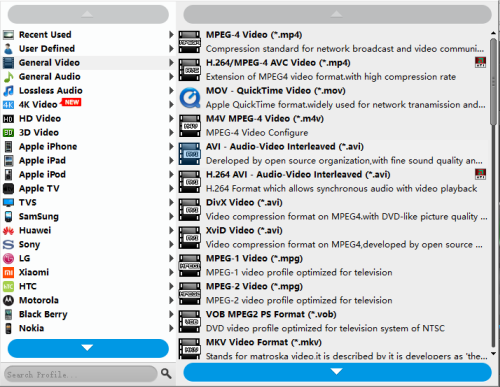
Note: The output format is preferably in a common format, like MP3 for audio, MPEG-4 for video. The more common format you use, the more devices you can stream to. For example, if you use FLAC instead of MP3 for your music, you can’t stream to your Xbox 360. Just keep in mind that not all devices support all formats of media.
Tip – Advanced Settings:
If you like, you can click “Settings” to change the video encoder, resolution, frame rate, etc. as you wish. Keep in mind the file size and video quality is based more on bitrate than resolution which means bitrate higher results in big file size, and lower visible quality loss, and vice versa.
Step 3: Click the convert button under the preview window, and the Blu-ray ripper will start the conversion from Blu-ray movies to Plex Media Server.
Once the conversion finished, get the ripped Blu-ray files onto Plex Media Server easily. Now you can stream Blu-ray movies through Plex to Google TV, iPad, Samsung Galaxy Tab, PS3, or other connected devices for great enjoyment.



